







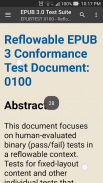


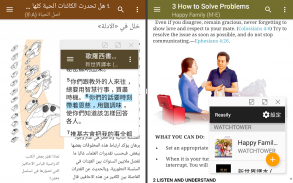



Reasily - EPUB Reader

Descripción de Reasily - EPUB Reader
Preguntas frecuentes:
https://reasily.blogspot.com/search/label/FAQ
Traducción de ayuda:
https://poeditor.com/join/project/ET9poeT6jm
Actualización Pro para:
⚫
Copia de seguridad y sincronización automática en la nube para notas y marcadores.
⚫
Más estilos de resaltado: negrita, tachado, color del texto (ahora en prueba gratuita).
⚫
Personalización de CSS.
Operación básica:
⚫ Haga clic en el botón "+" en la parte inferior para agregar archivos EPUB a esta aplicación.
⚫ Si coloca sus libros en sus propias carpetas, puede agregar estas carpetas en el menú del cajón y los archivos dentro se enumerarán automáticamente.
⚫ Abra varios libros simultáneamente como si fueran aplicaciones diferentes. Puede cambiar entre los libros abiertos y la lista de libros con el botón "aplicaciones recientes" de su dispositivo.
⚫ Deslice el dedo hacia la izquierda / derecha para ir al capítulo o página siguiente / anterior.
⚫ El índice está en el menú del cajón.
⚫ Opciones de visualización: tema sepia / nocturno, fuente personalizada, márgenes y ajuste de altura de línea, justificación del texto, posición de la nota al pie emergente.
⚫ Escale el tamaño del texto con los dedos (gesto de pellizcar y acercar).
⚫ Haga clic en la imagen para ampliarla y mostrar su descripción. Escale la imagen con los dedos.
⚫ En Android 7 y superior, puede leer libros en ventanas flotantes o vistas divididas.
⚫ El progreso de la lectura actual se guarda automáticamente cuando el libro se cierra o se mueve a un segundo plano.
⚫ Un libro se puede cerrar presionando prolongadamente el botón Atrás o "Cerrar" en el menú.
Marcadores:
⚫ Puede marcar el capítulo actual, el texto seleccionado o el párrafo en el que se hizo clic.
⚫ Los marcadores se enumeran encima de la tabla de contenido en el menú del cajón, por lo que puede crear su propia tabla de contenido con marcadores.
⚫ Haga clic en "EDITAR" para cambiar el nombre, reordenar o eliminar marcadores.
Anotación:
⚫ Haga clic largo para seleccionar texto.
⚫ Haga clic en colores y estilos para resaltar el texto seleccionado.
⚫ Haga clic prolongadamente en un estilo para establecerlo como predeterminado.
⚫ Haga clic en el botón "Nota" (burbuja de chat) para escribir una nota.
⚫ Vuelva a hacer clic en el texto resaltado para mostrar la nota o editar el estilo de resaltado.
⚫ El tamaño de fuente de la nota emergente también se puede escalar mediante el gesto de pellizcar y acercar.
⚫ Haga clic en "Notas" en la parte superior de la tabla de contenido para mostrar la lista de puntos destacados y notas en el libro. Puede elegir qué colores se muestran con los botones de alternancia en la parte inferior.
Sincronización de datos:
⚫ "Sincronizar ahora": haga una copia de seguridad y sincronice manualmente los aspectos destacados, las notas y los marcadores en una carpeta de aplicaciones oculta en su Google Drive.
⚫ "Sincronización automática de datos": sincroniza automáticamente. (Característica profesional)
⚫ "Importar desde otro EPUB": INTENTE importar datos de anotaciones desde otro archivo EPUB. Use esto en una nueva versión de una publicación. Puede que no tenga éxito si el contenido se cambia mucho.
Utilice fuentes descargadas:
⚫ Formatos de fuente admitidos: TTF y OTF.
⚫ En Tipo de letra → Carpeta, elija la carpeta que contiene las fuentes, todas las fuentes que contenga se enumerarán en el menú Tipo de letra, incluidas las de los subdirectorios.
⚫ Las fuentes se enumeran por familias de fuentes en lugar de por nombre de archivo.
⚫ Si se modifican los archivos de fuentes de la carpeta, haga clic en ↻ para actualizar la lista.
⚫ Para agrupar forzosamente las fuentes como una familia de fuentes, colóquelas en un subdirectorio y agregue una '@' al final del nombre del directorio. Esto es útil para las fuentes de Google Noto.
Otras funciones:
⚫ Admite ColorDict, BlueDict, GoldenDict, diccionario de foros, Google Translate, Microsoft Translator y todas las demás aplicaciones que se enumeran a sí mismas en el menú de selección de texto.
⚫ Búsqueda de texto completo en expresiones regulares.
⚫ Soporte MathML.
⚫ Soporte de superposición de medios.
⚫ Capaz de enviar archivos EPUB a otras aplicaciones.
⚫ Capaz de importar archivos EPUB enviados desde otra aplicación.
⚫ Opción para almacenar archivos importados en la tarjeta SD (Android 4.4+).
⚫ Agregue un acceso directo al libro a la pantalla de inicio.
⚫ Categorización de libros agregando etiquetas.
⚫ Fije los libros seleccionados en la parte superior.
⚫ Admite escrituras de derecha a izquierda y libros de diseño vertical de derecha a izquierda en Android 4.4 y superior.
Contáctame:
app.jxlab@gmail.com


























